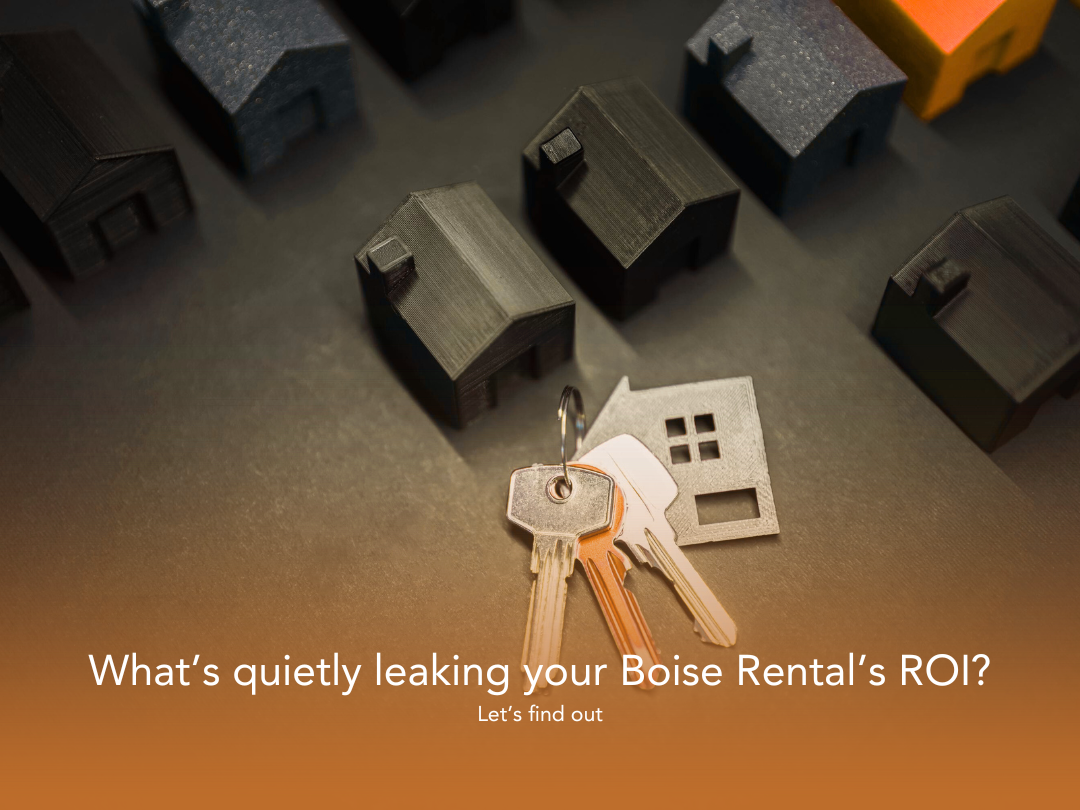Turn off the power supply: Before you begin, ensure that the power supply to the garbage disposal is turned off. You can do this by unplugging the unit or turning off the circuit breaker that powers it.
Locate the reset button: Look for the reset button on the bottom of the garbage disposal unit. It is usually a small red button.
Press the reset button: Once you have located the reset button, press it firmly. You may need to use a pen or another small object to reach it.
Turn on the power supply: After pressing the reset button, turn on the power supply to the garbage disposal. You can do this by plugging the unit back in or turning on the circuit breaker.
Test the garbage disposal: Finally, turn on the water and switch on the garbage disposal to check if it's working properly.
If the garbage disposal is still not working, there may be a more serious issue that needs to be addressed.
When managing rental properties, efficient property maintenance is key to providing a positive experience for landlords and tenants. Timely and effective repairs not only keep the property in top condition and contribute to tenant satisfaction and retention.
Winter brings a predictable dip in renter activity, but it does not have to sink results. Here is how to navigate the season, sharpen marketing, and use incentives wisely.
Communication is the backbone of property management. Owners want clarity on performance and cash flow. Residents want quick answers and visible progress on requests. The right mix of tools and habits turns communication from a pain point into an advantage.
Busy days calm down when the right tools do the heavy lifting. Here’s how our stack speeds leasing, maintenance, payments, and reporting without adding noise.
Property management is an economic engine in Boise. From steady housing supply to vendor jobs and safer, well-kept neighborhoods, the ripple effects touch residents, owners, and local businesses.
The right software won’t run your business for you, but it will clear roadblocks: rent gets paid on time, work orders stop slipping, and your books match reality. Here’s a straightforward way to evaluate options if you manage rentals in Boise and the Treasure Valley.
Dive into the future of property management in Boise, Idaho, and discover how technology is reshaping the industry. Learn how to leverage the latest trends to future-proof your business, improve tenant satisfaction, and stay ahead of the competition.
A year-round approach to pricing, amenities, maintenance, and communication that reduces vacancy and grows resident satisfaction.
Boise’s seasons change—your playbook can stay simple. Prep the property, plan your leasing moves, and communicate clearly with residents. Use this quick guide to keep cash flow steady from winter to fall.
Learn key factors to consider when choosing a property management company, from reputation and communication to legal compliance and technology integration.
Real estate investment in Boise is more than just purchasing a property. It requires understanding what makes a neighborhood desirable and how these features can translate to higher rental income.
Managing multiple properties can be a demanding task for property owners. With numerous responsibilities and duties to juggle, finding efficient ways to save time and streamline processes is essential.